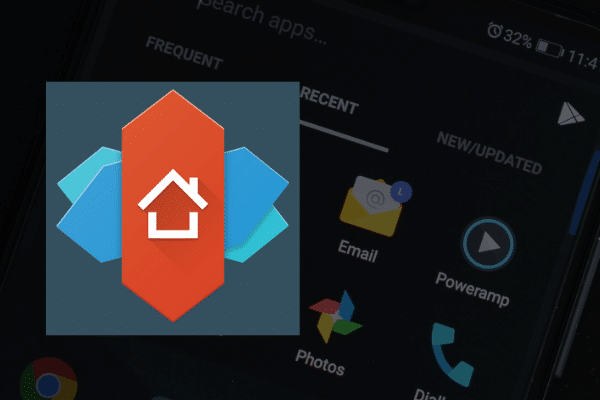Nova Launcher Pro Mod Apk v7.0.57 (Prime Unlocked)
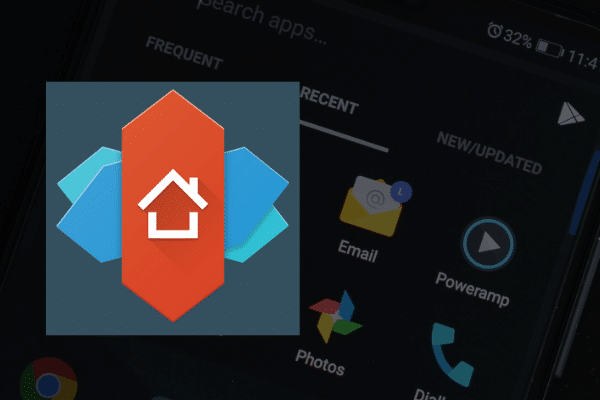
| Name | Nova Launcher Pro Apk |
| Version | 7.0.57 |
| Category | Personalization |
| Size | 7.4 MB |
| Updated | 5 April 2022 |
| Installs | 50,000,000+ |
| Get it on | |
| Android Version | Varies with device |
| Developer | TeslaCoil Software |
Nova launcher pro apk is a powerful and customizable Android launcher. It is a home screen replacement application. The launcher gives your device a new look with its customization and gestures. It gives you a new feel and removes stock android experience from the device.
Nova prime launcher offers advanced features to control your home screen layout. It is easy to use, small app and makes your phone faster. Whether you want to change app drawer, icon images and fonts, grid view, landscape view, animations or turn night mode it does all for you.
About Nova Launcher Prime

Highly customizable, home screen replacement, performance-driven launcher for Android
Nova Launcher is an android stock launcher replacement application developed by TeslaCoil Software. It is one of the most popular apps among other launchers and the first choice of everyone. It has more than 50,000,000 downloads and is rated 4.6 by users.
Nova offers every feature which users want in a launcher. These days many smartphones come up with a unique Operating System (OS). Like One Plus offers Oxygen OS, MI offers MIUI, Realme offers ColorOS, Sony offers Xperia UI, ASUS offers ZenUI in their smartphones. All these OS have a unique interface and are different from each other. OS like MIUI show ads in their system which is annoying. Many users don’t like these operating systems and want a clean, simple and fast launcher, NOVA is the answer.
You can checkout the official website of Nova Launcher here: https://help.teslacoilapps.com/
Twitter handle: https://twitter.com/nova_launcher
Some Key Features of Nova Launcher Prime Apk are –
Custom Grid
Change the number of rows and columns in your app drawer.
How to change: Settings > Desktop > Desktop Grid
Scroll Effects
Choose from number of effects and add animation when you scroll home screen.
How to change: Settings > Desktop (or Drawer) > Scroll Effect
App Icons
Give your phone a completely new look with Nova’s app icon pack. Change the icon pack, icon size and font style. You can even get more icon styles online.
How to change: Settings > Desktop > Icon
Restore
Need to uninstall app for a reason! Don’t worry export your settings to quickly get back up when you re-install.
How to do: Settings > Backup
Other Related Articles
- Spotify Premium Apk No Root
- Hotstar Premium Apk
- Mini Militia Unlimited Hack Apk
- Top 5 Online Games for Android
Advance Features of Nova Launcher Apk
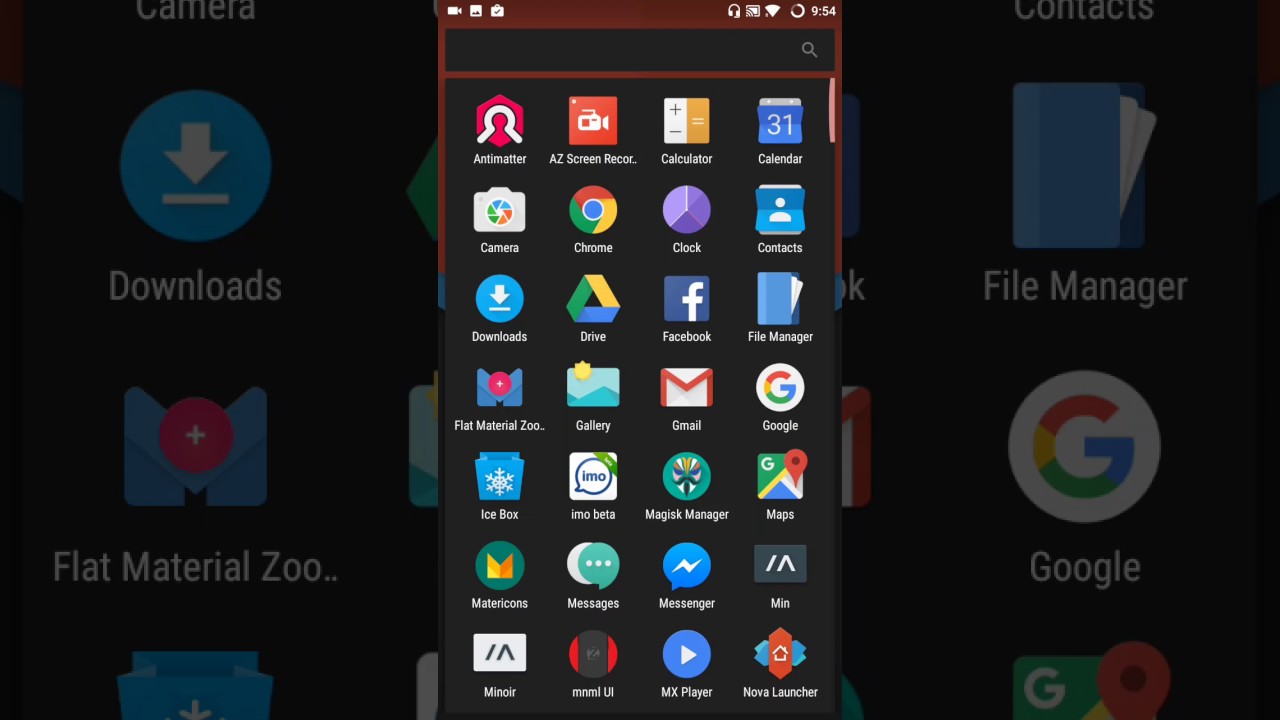
These advanced features make Nova even more powerful launcher.
- Gestures
- Hide apps
- Icon swipes
- App drawer groups
- And more scrolling effects
Download Nova Launcher Prime Apk for Android
Download and install Nova launcher apk prime and get rid off from stock or customized OS. With features like Dark Mode, Hide apps, interesting Gestures and superfast Speed, Nova is definitely the best android launcher. If you want to do more with your smartphone and impress others with launcher’s gestures don’t miss this app. Download it today and make your phone faster and easy to use.
FAQs
Which launcher is best for Android phone?
As far as features and customization are concerned Nova pro launcher is the best launcher for android.