Is Google Maps not working properly on your phone? Are you facing any issues while using the maps and navigations system? Don’t worry we’ve covered you all.
To reach the destination it is necessary that the maps should work properly.
Several users have reported that the app is not performing as per their expectations and they are facing difficulties such as:
Google maps not working properly
Google maps not working on mobile data
Not working on android
Google maps GPS not working..

Google Maps Overview
Google Maps is one of the most used applications when it comes to navigation. It is one the easiest way to navigate from one location to another. The app also supports real-time traffic, shortest route, travel time, various businesses around us, petrol pumps, utilities and many more.
Troubleshooting Google Maps
Method 1
First of all, make sure location services is turned on. And allow Google maps to know your location.
Method 2
Make 8 with your phone as showing in the Google maps to help detect it accurate location.
Method 3
Close maps, delete it from recent apps and relaunch it. This may solve the issue.
Method 4
Restart your device. Maybe there is something that is blocking the app to perform. Restarting your device may fix your problem.
Method 5
If the problem still persists, uninstall the app and re-install it to the latest version. Most probably this will work and fix the issue.
Method 6
Allow maps to show notifications and send you notifications while navigating.
Method 7
Clear app cache. Head to Settings > App > Google Maps > Clear App Cache
I hope any of the above methods have worked for you. Without Google maps, we can’t take a risk to travel in this busy world. Not only Google maps save time it offers so many features. Business reviews are also helpful in making the right choice.
Imagine if we want to know that specific shop (maybe grocery, salon, hardware, market, restaurant, hotel, etc) is open or closed today. Earlier the only option available was to visit the shop and check manually. But with Google maps we can search it on the maps, take their number from there and ask anything we would like to.
Bonus: Some cool features of Google maps which everyone doesn’t know are:
- You can point where your car is parked.
- Use Google Maps offline
- Add marks on your route for others
- Find an area to park your car
- Can use in Incognito mode
- Monthly timeline, the number of kilometers you have traveled this month.
All of these combined features make it unbeatable and a must-have application on every mobile.









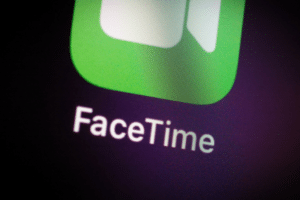
Aw, this was an extremely good post. Finding the time and actual effort to
create a very good article… but what can I say… I put things off a whole lot and don’t seem
to get anything done.
Thanks, Calator for the sweet words.
If Google maps still not working then I would recommend contacting the official support team.