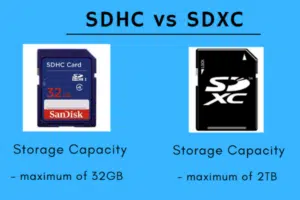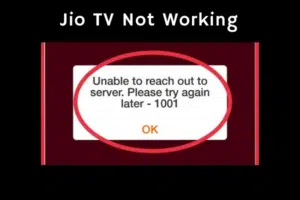Instagram reverse image search is a method to find out the profile of a person from his/her pictures. Instagram is the biggest photo-sharing platforms and every day millions of people share their feelings, emotions, lifestyle, etc on it. It’s hard to find the profile from just a picture but there are many ways that can help you out.
About Instagram
Instagram is a photo and video-sharing social networking platform owned by Facebook. It was first launched on IOS in 2010 and later on rolled out on android. It is meant for mobile users and not for PCs. It’s a fun app to update yourself and connect with your friends. It offers many features and options to present yourself to the community.
What is Instagram Photo Search
Reverse Instagram photo search is a technique with which we can find out the location of visually similar pictures. Search engines like Google and Bing index millions of pages every day that means these search platforms know the path of every picture crawled. With the help of these tools, we can identify the original location (or profile in case of Instagram) by submitting a picture.
How to Find Someone on Instagram by Picture
Here is the list of some tools that can work for you:
1. Google Image Search

Google image is one of the biggest tools to search for images related to any topic. It has a huge collection of images. The interesting thing is that you can quickly discover similar images by uploading pics on it. Once you upload images it will display all related images and the page path where it is present.
Here are simple steps to perform a reverse Instagram photo search using Google Images
- Just Visit images.google.com
- Click on the Camera icon and upload images from your device.
- Or you can drag and drop image.
- After upload, click submit and done.
You will be shown all the similar images present on the internet.
2. Bing Image

Like Google Image Bing also works on the same criteria. You can also find out profiles of Instagram with this tool. Just upload the image and it will find out all the related images to the submitted picture. Follow the above steps to perform a search.
3. Tineye
Tineye is a specialized tool meant for reverse image search only. The steps are the same, just type https://www.tineye.com/ in your browser and upload or paste the URL of the image. Most probably you will reach your final goal. It works on visually similar image recognition pattern and machine learning.
4. Social Catfish

Social Catfish is another tool for Instagram photo search. The tool uses metadata and facial recognition technology to quickly discover the images. You may also use this tool to find the duplicity of your images. This can show you who has used your images without your permission.
The Bottom Line
Honestly, there is no accurate method to do Instagram reverse image search but above are the possible methods that can help you. All these tools and websites work on the facial recognition method. I hope this article helped you and if you found this interesting share with your friends…