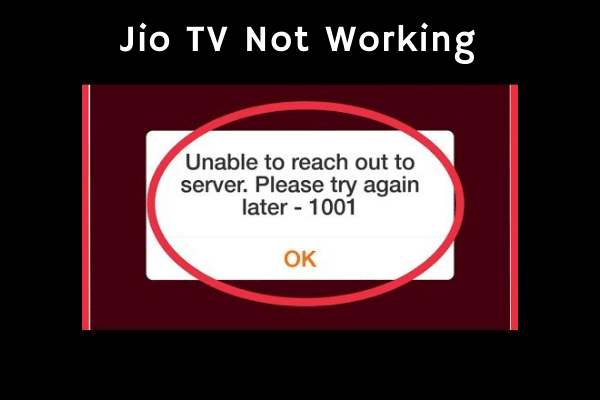Are you facing problems with the new Jio TV app? Here are possible reasons why your Jio TV application is not working.
Jio TV is a one-stop destination for TV lovers. Since its launch, it is one of the favorite app installed on every Jio user. It allows you to stream any program live directly on your mobile (with few exceptions like Star channels). You can watch any tv show anytime with just a single click.
So here are the possible methods to fix the Jio TV application and resume watching shows.

-
Connect to Jio Internet or Jio Hotspot
Jio apps only work when you are connected to one of Jio’s internet. Maybe Jio mobile internet or Jio Hotspot / Jio-fi. Make sure your mobile data is on or you are connected to a good Jio hotspot network.
-
Data Exhausted
This may be another reason why Jio tv is not working. Either you have exhausted your daily data limit or you have no active data plans. Once your data is exhausted your internet speed is reduced to 64kbps which is not sufficient to run apps like live tv streaming.
You can check your daily data usage in My Jio app or can call 1299 from your jio number. You will instantly get a message containing all data, sms, special voucher balance.
-
Update your App
Check whether your app is outdated or the installed version is compatible with your operating system or not. In this case, it’s better to update your app to the latest version from Google Play or Apple Store.
-
Clear App Data and Cache
Apps store some data when you use them which is called app data or cache. You can clear this data in Settings > App > Jio Tv.
-
Restart your device.
If the above methods are not solving the issue then restart your device. This is the last option but not least. Press the power button until the message appears with options Power off, Restart, Airplane mode. Click restart and wait.
Open the Jio TV app and skip sign in or log in with a sim option.
After doing this you should be able to watch live tv programs on your device.
The Bottom Line
No doubt, Jio tv is one the best app leaving behind its competitors like Ditto tv, Sony Liv, Voot, Hotstar, Ozee, etc. Jio tv offers many features to its users like
- 600+ TV channels
- Live cricket
- Pause and play live tv channels
- Live news
- Watch anywhere
- Multi-lingual support
- Rewind and forward
- Set Reminder
- Mini player
- Lock screen while watching
All these features make Jio tv the first priority of consumers and stand apart from the competition. Jio tv is also one of the top apps in Entertainment category on the Play store.
If you haven’t installed it on your device download it today and start catching live shows anywhere anytime at your comfort.