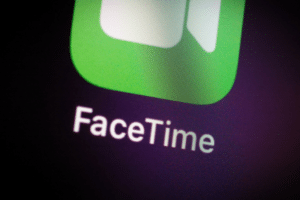So you are tired of your slow phone. Basically, there are many factors that can slow down your smartphone and it truly depends on how you use it.
I have shared the top 10 reasons which can solve your problem. Do read out all and let me know if it worked for you.

1. Update to the latest OS
Manufacturers release various updates throughout the year. You should update your phone to the latest os to prevent it from any lag, security breach and delayed response.
To update check Settings > About > Update
2. Don’t fill up internal storage
Yes, internal storage lags your smartphone. If the internal storage is full then you may feel performance lag as the system has to work more. Try to move items to the SD card.
3. Reduce animations
Check if your device has a lot of animations. Animations are used to improve user experience but it may result in your phone lag if you have low RAM phones. Visit settings and turn off animations.
4. Don’t overcharge
Overcharging for a long period of time may result in slower performance. As it may affect battery performance and make it slow or lagging.
5. Uninstall unwanted apps
Uninstall apps that you use rarely. These apps take space and can slow down the system. It’s better to uninstall. Visit Settings > Apps > Uninstall to permanently delete that application.
6. Background refresh
Disable background refresh feature. Some applications when running in background keeps refreshing and use the internet. It can affect RAM management of devices and ultimately can cause performance issues.
7. Clear app cache
Apps store some data on your hardware when you use them. Some of these apps you may not use often so it’s preferable to clear cached data to make android faster. To do so visit Settings > App > Clear App Cache
8. Close recent apps
When you use multiple apps simultaneously then it may be difficult for your device to manage RAM (on lower RAM devices). These apps take unnecessary RAM. Close and remove all apps from recent apps once you used that.
9. Don’t install beta versions
Never update beta versions of any app or operating system. Beta version means the application is not tested successfully and is in the development phase. This can result in a slow down of your device.
One of my friends installed a beta version of MIUI on his Redmi Note 7 pro and he started facing lags on the 6 GB RAM phone. So it is advised to wait until the company releases its stable version.
10. Use Lite apps
Many popular apps have a lite version of the application which is usually 1-2 MB. These versions are lightning fast to load on any device. They are developed for lower-end phones and perform well even on slow internet connection. You should download lite versions. Facebook, Twitter, Messenger, Uber, Tik Tok, and many other apps are available in a lighter version.
I hope this quick list of 10 points had helped you. To keep yourself updated and to get the latest tips and tricks keep visiting.